 How to Optimise your Battery
How to Optimise your Battery
The most commonly used battery these days is the Lithium-ion batteries. You can find them in laptops, PDAs, cell phones and iPods. The reason why they’re so common and so popular is because they’re some of the most energetic rechargeable batteries available.
Lithium-ion battery packs come in all shapes and sizes, but they all look pretty much the same on the inside. If you were to take apart a laptop battery pack (something that we do not recommend because of the possibility of shorting out a battery and starting a fire) you would find the following:
- The lithium-ion cells can be either cylindrical batteries that look almost identical to AA cells, or they can be prismatic, which means they are square or rectangular like the computer, which comprises:
- Either one or several temperature sensors to monitor the battery temperature
- A voltage converter and regulator circuit to maintain safe levels of current and voltage.
- A shielded notebook connector that lets information and power flow in and out of the battery pack.
- A voltage tap, which is a monitor of the energy capacity of individual cells in the battery pack.
- A battery charge state monitor, which is a small computer that handles the entire charging process to make sure the batteries charge as quickly and fully as possible.
Lithium-ion battery advantages
All technologies have their advantages and disadvantages. Lithium-ion technology is no different. By understanding the various positive and negative issues, it is possible to be able to work around them and utilise the correct technology for that specific application.
There are many advantages to using a lithium-ion cell of a battery. These Li-ion battery advantages include:
- High energy density: Energy density is the amount of energy stored in a given system or region of space per unit volume, or it can be seen as the ability for a battery to provide a high charge over an extended period of time. The much greater energy density is one of the chief advantages of a lithium-ion battery or cell. With electronic equipment, such as mobile phones needing to operate longer between charges while still consuming more power, there is always a need for batteries with a much higher energy density. The much higher power density offered by lithium-ion batteries is a distinct advantage.
- Self-discharge: One issue with batteries and cells is that they lose their charge over time. This self-discharge can be a major issue. One
 advantage of lithium-ion cells is that their rate of self-discharge is much lower than that of other rechargeable cells such as Ni-Cad (Nickel-cadmium) and NiMH (Nickel Metal Hydride) forms. This means that your cell phone or your laptop battery will last longer throughout the day without having to be recharged or plugged in.
advantage of lithium-ion cells is that their rate of self-discharge is much lower than that of other rechargeable cells such as Ni-Cad (Nickel-cadmium) and NiMH (Nickel Metal Hydride) forms. This means that your cell phone or your laptop battery will last longer throughout the day without having to be recharged or plugged in. - No requirement for priming: Some rechargeable cells need to be primed when they receive their first charge. There is no such requirement for this with lithium-ion cells and batteries. Priming is a conditioning cycle that is applied as a service to improve battery performance during usage or after prolonged storage. It acts as a way to program your battery, but this is not necessary for lithium-ion cells, so you don’t need to worry. Your lithium-ion battery is automatically programmed to last for longer periods of time and to have a longer life span in general.
- Low maintenance: Remember when cell phones first came out and you had to ensure the battery was completely “flat” before charging it. This was done in one of two ways; a discharger or playing games on the phone until it would no longer turn on. One major lithium-ion battery advantage is that they do not require any maintenance to ensure their performance. Ni-Cad cells required a periodic discharge to ensure that they did not exhibit the memory effect. As this does not affect lithium-ion cells, this process or other similar maintenance procedures are not required.
- Variety of types available: There are several types of lithium-ion cell available. This advantage of lithium-ion batteries can mean that the right technology can be used for the particular application needed. Some forms of lithium-ion battery provide a high current density and are ideal for consumer mobile electronic equipment. Others are able to provide much higher current levels and are ideal for power tools and electric vehicles. This is of great benefit to you because Lithium-ion batteries have four types and formats whereas Ni-Cad only has two.
Lithium-ion battery disadvantages
Like the use of any technology, there are some disadvantages that need to be balanced against the benefits. The Li-ion battery disadvantages include:
- Protection required: lithium-ion cells and batteries are not as robust as some other rechargeable technologies. They require protection from being overcharged and discharged too far. In addition to this, they need to have the current maintained within safe limits. Accordingly, one lithium ion battery disadvantage is that they require protection circuitry incorporated to ensure they are kept within their safe operating limits. Fortunately, with modern integrated circuit technology, this can be relatively easily incorporated into the battery, or within the equipment, if the battery is not interchangeable. Therefore you don’t need to worry about it…
- Ageing: One of the major lithium-ion battery disadvantages for consumer electronics is that lithium-ion batteries suffer from ageing. Not only is this time or calendar dependent, but it is also dependent upon the number of charge-discharge cycles that the battery has undergone. This means that it is not completely durable despite longer charge-discharge lifecycle because of the normal degradation that happens whether consumers use them or not. When a typical consumer lithium cobalt oxide, LCO battery or cell needs to be stored it should be partially charged – around 40% to 50% and kept in a cool storage area. Storage under these conditions will help increase the life.
- Transportation: Another disadvantage of lithium-ion batteries is that there can be certain restrictions placed on their transportation, especially by air. Although the batteries that could be taken in aircraft carry-on luggage are unlikely to be affected, care should be taken not to carry any more lithium-ion batteries that are needed. Any carried separately must be protected against short circuits by protective covers because at very high pressures and temperatures the batteries may be prone to combustion – it happens very rarely, but it is better to be safe than sorry.
- Cost: A major lithium-ion battery disadvantage is their cost. Typically they are around 40% more costly to manufacture than Nickel-cadmium cells. This is a major factor when considering their use in mass-produced consumer items where any additional costs are a major issue.
- Immature technology: Lithium-ion battery technology is a developing area. This can be a disadvantage in terms of the fact that the technology does not remain constant. However as new lithium-ion technologies are being developed all the time, it can also be an advantage as better solutions are coming available.
It is for these reasons that this article will give you advice on how to maintain your battery correctly.
Now that we understand the main advantages and disadvantages of this wonderful technology that gives our tech life, how do we look after it so that we can get the most from it?
Short-term strategies to increase the Battery-life on your laptop
You’re on the go and just can’t seem to get that battery life that your laptop manufacturer promised when you purchased your laptop. Here are some short-term battery stretching strategies to try and get the most while on the go
None of these actions will actually increase the amount of power left in the battery but instead will reduce the amount of power the laptop is using.
Activate Your Laptop’s Battery Saver or Eco Mode
This saved profile will adjust your laptop’s settings and shift components into low-power states to help you ration your remaining power a bit better to make it last a bit longer. Once you’ve turned on the automatic battery-saver tool, there are still plenty of steps to take to augment even better efficiency. This is done by turning off unnecessary devices, adjusting settings to reduce power consumption, shutting down unwanted apps and processes, and adjusting your activities to use less power.
Disable Unused Devices and Ports
The easiest way to reduce power consumption is to simply turn things off. Start by disconnecting any unneeded peripherals (like a USB mouse or external drive) and turning off the biggest power consumers, like Wifi and Bluetooth radios, graphics processors, and unused optical drives. Only disable the devices you are comfortable turning off.
The four standard candidates for saving power are the graphics card (found under Display Adapters), the optical drive (found under DVD/CD-ROM Drives), and the Ethernet and Wifi adapters (under Network Adapters).
Adjust Your Settings
While you’ll still have to use the display and the keyboard, you can adjust the settings for each to reduce power consumption. One often overlooked  power drain is keyboard back-lighting. Unless you’re in the dark and need the back-light just to make out each key, turn the backlight off entirely. You can typically assign a hotkey for this function.
power drain is keyboard back-lighting. Unless you’re in the dark and need the back-light just to make out each key, turn the backlight off entirely. You can typically assign a hotkey for this function.
The next power drain is your screen. While you obviously need to keep it up and running to use the laptop, you don’t necessarily need it running at maximum brightness or resolution. Reducing the display to 50 percent when you’re running on battery power can add a significant amount of time.
Finally, turn off or turn down the sound. If you need to hear, drop the sound down as low as you can, and consider switching from the laptop’s larger speakers to a set of tiny earbuds to get the audio piped right to your ears. Whenever possible, just mute the laptop altogether.
Turn Off Apps and Processes
It’s not just the hardware that’s stealing your battery’s energy. Multiple apps and processes running on your system will also chew through battery life more quickly. As with the hardware, start by turning off anything that isn’t being used.
Simplify
You can also stretch your battery life by simplifying your own activities. Multitasking is nice when you have full power, but running several programs at once puts a greater load on the processor and draws more power. Adjust your computer use by sticking to one application at a time and avoiding resource-intensive programs. By eliminating unnecessary power uses, you should be able to extend the life of your battery in those moments that you find yourself high and dry.
Use Hibernate, not Just Sleep, Whenever Possible
You may be tempted to just shut your laptop’s screen every time it’s not in use to save as much battery as you can – and that’s a good idea if you will open it again later – but if you can, use hibernate instead. The power usage difference is simple – in hibernate, your laptop isn’t using power at all, while during sleep it’s still sipping power, just far less.
Don’t install apps from disc on the move
Try to reduce the time you use optical drives to a minimum; they can be pretty power hungry and installing apps from CD and DVD can have an instant effect on your battery life indicator.
Long-term battery saving strategies
Use these tweaks to help you turn your system into a lean, mean energy-efficient machine, adding to both the useful time you get out of a single charge and extending the overall lifespan of the battery.
Save cycles, save your battery
All laptops are built to handle a certain number of charge cycles – usually around 500 full cycles and sometimes more. Lithium-ion batteries commonly have around 2000 cycles. Essentially, a charge cycle equals one full discharge down to zero percent and then a recharge back up to 100 percent. A discharge down to 50 percent and then back up to 100 percent would equal half a cycle. Over time, each charge cycle decreases a battery’s capacity from its design specifications, meaning that the fewer times you drain it, the longer the battery lasts – all other things being equal.
Care and Feeding of Batteries
Cleaning
Increasing the long-term life starts with taking care of the battery itself. If your system has a removable battery, take care not to damage the battery contacts. They connect the laptop to the battery and if the contacts get dirty or damaged, it can reduce and disrupt the flow of power. You can clean the contacts with a cotton swab and rubbing alcohol, but damaged contacts might need to be professionally repaired. This doesn’t apply to laptops that seal the battery into the chassis.
Charging
You may have heard old tips about charging your battery to only 80 percent and not leaving it on the charger all the time, but most of that advice is outdated and they apply to older nickel-metal hydride batteries but not the lithium ion and lithium-polymer batteries used today. While modern laptop batteries don’t require you to be as conscientious about how and when you charge your battery, you should occasionally take the opportunity to let the battery drain completely through normal use.
Heat Management
Finally, keep things cool. Heat will shorten the long-term life of the battery, so take steps to provide optimal airflow and cooling. The biggest problems come from physical obstruction of the ventilation ports. Dust buildup is one problem, which you can easily take care of by cleaning the laptop’s vents and fan. A can of compressed air – or a hairdryer set to cool – can be used to blow out some of the dust. The more common issue that comes up is using the laptop on a pillow or blanket, which can both obstruct the ventilation fan and retain the heat coming off of the system. This can be avoided by only using your laptop on surfaces like a table or desk – however, a lap desk will make a big difference when using a laptop in bed.
Tune-Up
The next step is to keep your laptop tuned up for more efficient use of power. A few simple maintenance tasks and upgrades will not only help your battery last longer, but they will also result in a faster system overall and prove to be a huge benefit in the long run.
For starters, defragment your hard drive regularly to make data retrieval more efficient – DO NOT do this if you have a Solid State Drive (SSD). An active drive uses more energy than an idle one and defragmenting your hard drive reduces the amount of active drive time needed to access data. Over time, as you add and remove files from your system, data is haphazardly recorded to the hard drive, scattered in different portions of the drive. This unorganized/disorderly (or fragmented) data requires additional time and energy to access that information in the course of regular use. Defragmenting your drive is the digital equivalent of organizing your cupboards, making everything a bit tidier and easier to find.
Upgrade Components
Another option is to leave the hard drive entirely and upgrade to an SSD. These use flash memory to store data instead of a spinning disk, so there are no moving parts; this automatically makes them more energy efficient. In addition to improving your laptop’s battery life, SSDs also deliver faster performance and boot times than their traditional counterparts. They also remove the problems associated with fragmentation.
Finally, add some more RAM to your system. RAM stores data for short-term use in flash modules, much like an SSD. The more data that can be put into RAM, the less reliant the system will be on pulling that data afresh from the hard drive. Reducing hard drive activity reduces the power consumption, but like an SSD upgrade, adding RAM also has performance benefits that you will notice instantly.
Battery Backup
Finally, the easiest way to ensure that you always have enough battery power is to bring along an extra; either a spare battery or an external battery pack. For laptops with a removable battery, the simplest option is a second battery. Simply swap the old battery for the new one once in a while when charging – and bring along the charged-up spare whenever you expect to be away from a power outlet. Another similar option is to buy an external power pack. While it is also technically a battery, these external power sources plug into your laptop the same way your charger does.
References:
- Life Hacker
- pcmag
- digital trends
- Life hacker
- Tech radar
- Fieldguide
- Electronics. howstuffworks
- Radio electronics
- Newark






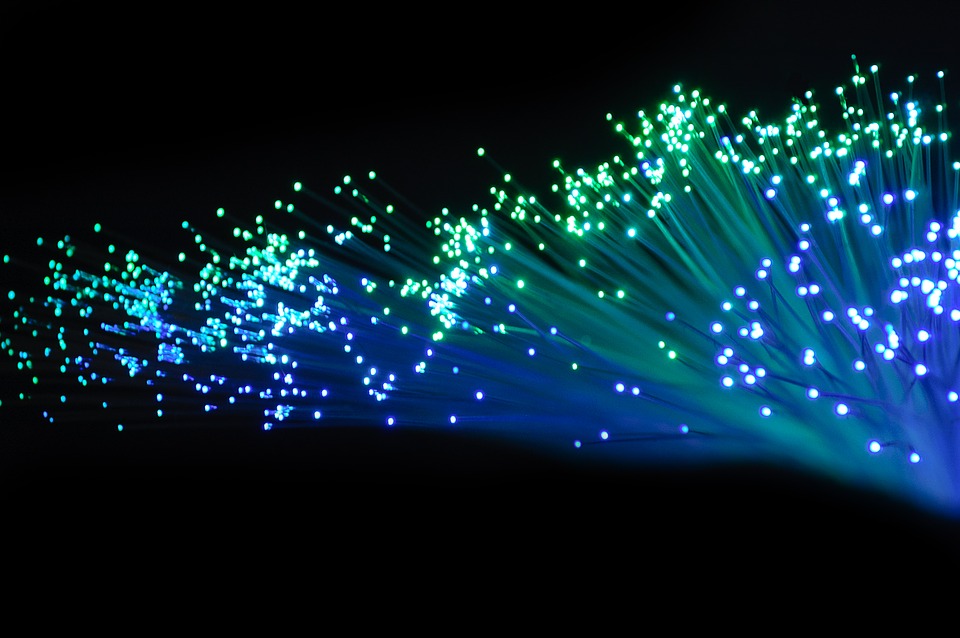
Recent Comments