How many times have you read an article for the purpose of informing yourself, but the article was full of technical jargon that you didn’t understand – and they didn’t explain – so you sat in front of the screen with a scrunched face, thinking what the heck?

The content that we are giving you here is aimed at being the exact opposite! Maybe you already know what it is that we will explain but if you dont then I hope you will be able to sit back in your seat and have that lightbulb moment, because that is the goal!
When you go into a store, looking for a new laptop or a new cell phone and you run into the store assistant – it is almost inevitable – that they are most likely going to mention something referred to as RAM. Is it in that moment where your ¨confused blinking¨ increases? This is common jargon sprouted pretty regularly and maybe when the conversation starts you stand there nodding your head – but in actual fact you’re thinking about what you had for breakfast.
Random Access Memory
Think no more on your food choices, for here is your enlightenment! RAM stands for Random Access Memory. Okay, great, but what does that actually mean? What it means, my insightful reader, is that whatever is in use is stored in RAM. Did you take a picture of the breakfast you were thinking of? Well that process was run with your phone´s RAM.

(these small components store your RAM)
Do you, like many of us, enjoy indulging in a game here or there? That, too, is processed using RAM. Want to create a word document or download a pdf? Say hello to RAM! RAM is a fast, temporary type memory storage. Want a clearer picture? Think of RAM as a desk. Not everything you use is on that desk – because for all we know you have a huge bookshelf of stuff! – but everything you are currently using is on the desk.
Has your computer or your phone ever crashed in the middle of writing a document or playing a game and when your system restarts you have to start from the beginning because your progress wasn’t saved? Yeah, you can blame RAM for that, because whenever the power to your RAM is cut, it shuts down. It needs electricity to function. Fear not though, because the most popular desktop office package will attempt to recover the unsaved progress. The aspects that are able to be recovered are stored in the harddrive while the missing content was still in RAM.
Computers need some form of non-volatile storage: A place data can stay even when the computer isn’t being used, so you don’t have to reload and re-enter everything each time you use the computer. That’s the point of having storage, in addition to RAM. Remember when I compared RAM to a desk? Well your computer storage is your bookshelf – or bookshelves. Storage for the vast majority of computers in use today consists of a hard disk drive.
Storage
Did you make sure to be extra careful in saving your progress once the system restarted and then feel like a complete boss when your system bugs out again – oh and if that is pressing issue, you might want to get that checked out – because your progress was there? If you have ever had that triumphant feeling, you can thank your hard drive – or media device storage – for that. Okay, backtrack.
When you are using something, it is stored in RAM, but as soon as you close the program or press save it is removed from RAM and is stored in your hard drive.

(this is a depiction of a hard disk drive)
Oh great, another set of jargon phrases. Fear not! I’ve got your back.
A hard disk drive (sometimes abbreviated as Hard drive, HD, or HDD) is a non-volatile memory hardware device that permanently stores and retrieves data on a computer. A hard drive is also a secondary storage device. Simply put, hard drives can be known as storage, but remember that they are secondary.

(the image above depicts the inside of a hard disk drive)
RAM is created as part of your system – which is why its data access is pretty instant – but your hard drive is an external source that is magnetic. You can thank this magnetic quality because if it wasn’t magnetic and actually required electricity to operate then you can kiss your saved data goodbye! While this magnetic quality is fantastic for being independent, it is also the reason why your system takes longer to access the data stored in the HDD and why the device runs slower than RAM.
You know when you sit down and plug that memory stick into one of your ports and your PC takes a while to access the data within? Yeah, that is a corollary of external memory.
Memory
Now, we know the difference between RAM and storage, but do we know the difference between RAM and memory? Allow us to clarify: they are not the exact same thing – despite the common assumption. RAM is a type of memory – and so is a hard disk.
Memory is a generic term referring to the components and devices that the computer uses to store data and instructions. It’s subdivided into cache memory, primary memory and secondary memory. Cache memory is high speed memory that’s installed on the motherboard.

(the image above is a depiction of a PC motherboard)
It’s fixed in nature. Primary memory is divided into ROM (read only memory), and RAM (random access memory). It’s here that data and instructions needed to execute a program are stored. Secondary memory is used to store data and information permanently and includes the hard disk.
Is the picture coming together? If so, that is fantastic. If not, please comment down below so that I can answer any questions you have.






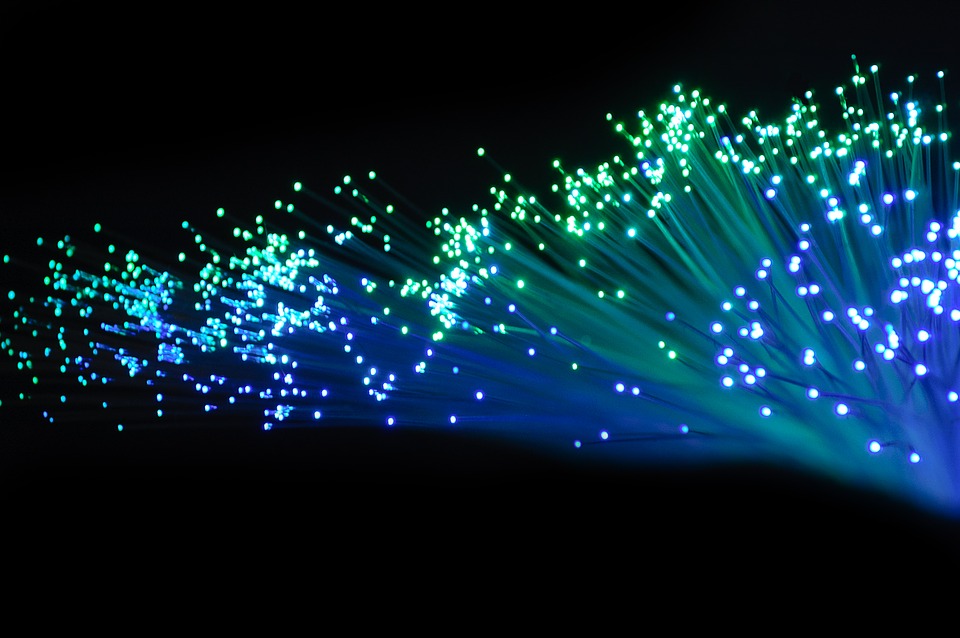
Recent Comments